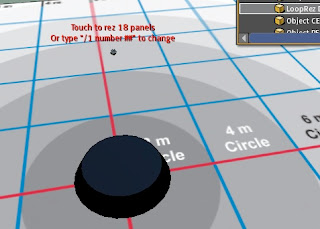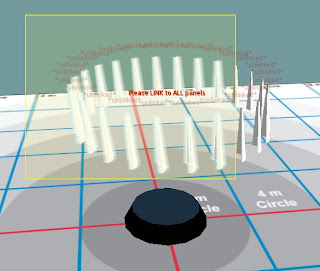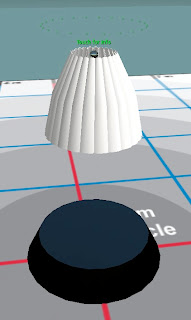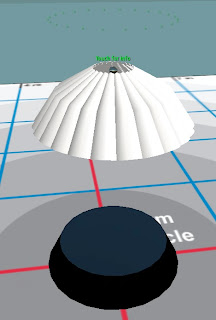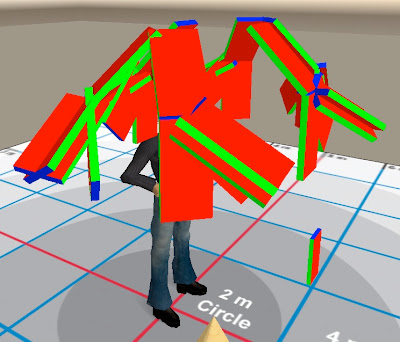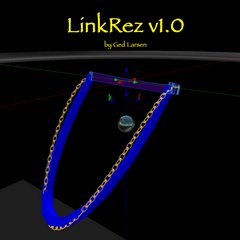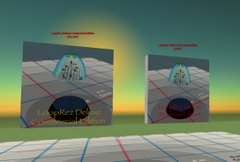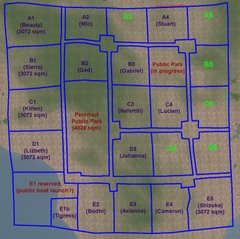I initially posted his notecard to me, but because a notecard might be construed as part of a "conversation", which would be against LL ToS to post under resident's expectations of privacy, I've removed it. The bottom line is that he tells me he has applied for a patent of his dress-making "invention," and that he suggests that I should be aware of the "patent pending" status of his "invention."
This is rather interesting to me, but doesn't make me overly concerned. I wonder what portion of LoopRez infringes on his yet-to-be granted patent? Possibilities include:
- the parametric definition of an ellipse, consisting of:
- x = a cos (t)
- y = b sin (t)
- dividing 360 degrees (or 2*PI radians) by the number objects you wish to place radially symmetrically
- the equation for a tangent unit vector at a position on an ellipse, which is published in equations 89 and 90 at Wolfram's Mathworld
- applying a fixed rotation to an object around a local axis (the "flare" rotation)
- using llRezObject?
My public reply to Jerry Martin:
Jerry,
Thank you for your notecard correspondence, which this time was readable. While interesting, I am going to proceed with my plans. Patent protection does not start until the actual grant of the patent. Feel free to inform me when this has taken place.
As you know, intellectual property of patentable inventions requires certain attributes, including new/novel, useful, and non-obvious. While the concept of the various "skirt generators" may be useful, the other 2 criteria are likely not met.
This idea may not be novel, as Ariane Brodie long ago released a script into the public domain that rezzed objects in SL in the pattern of a modified ellipse (http://virtualunderworld.net/arianeb/secondlife.htm). The mathematics she used to place the objects at a proper tangent angle were incorrect, but the tangent equations are also in the public domain, at http://mathworld.wolfram.com/Ellipse.html, equations 89 and 90. It was an "obvious" improvement to correct Ariane Brodie's incorrect mathematics to substitute in the correct tangent vector.
Finally, once in the public domain, it is usually not possible to successfully obtain IP rights. I point out that I freely released the LoopRez v0.6 script into the public domain, which includes both the non-original concept of placing objects in an ellipse, as well as the corrected mathematical formula of tangent vectors.
Again, thank you for your note. I will be posting our correspondence publicly as a matter of record at http://slged.blogspot.com.
Ged Larsen
I then proceeded to release LoopRez Deluxe, with the following response:
February 1, 2007
Ged Larsen
I have just spoken with an attorney and been advised to ask you
to cease and desist all and any occurances and references
pertaining to any device you have that infringes on my intellecual
property and or patent rights . Your looprez used as a device to
manufacture prim skirts or dresses clearly infringes upon my patent
pending process. Your failure to abide by and defience of United
States Patent Law , reluctance to discontinue sales and
distribution along with a public announcement to proceed with sales
and distribution after you were notified of the patent pending
status , clearly demonstate and consitutes willfull patent rights
infringement on your part. A snapshot has been taken of your blog
known as (geds anti-blog) to be used as evidence in the event a
trial takes place and will also be sent to Linden Labs legal
department .
Also if nessesary a court ordered Cease and Desist Order
prepared by an attoney will be presented to Linden Labs to wipe
their servers clean of your infringing product including any of
this product sold to other residents . That will cost me 3-5
hundred dollars to have done and I do intend to recover all and any
expenses that are a direct result of any legal actions that take
place against any person or persons that break the law by patent
right infringment on my product .
In addition I am drafting letter to be sent to the DMCA to
inform them that a copyright and patent right infringement of a
patent pending product is taking place on the servers at Linden
Labs .
In all fairness I will allow 24 hours for you to remove the
infringing product and any references to it being used to
manufacture prim skirts and dresses . Failure to comply will
put you at risk of further litigation and legal action brought
against you in a U.S. Court of Law .
With kind regards ,
Jerry Martin , Fashionetics
I don't think his claims have merit.