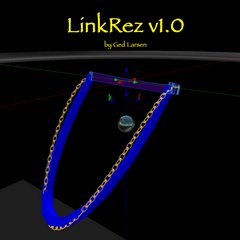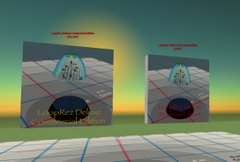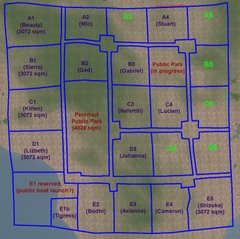LinkRez Tips, tricks, and ideas
Changing the "LinkRezRoot" helper- when LinkRez completes a necklace, it rezzes an object from the LinkRez Object contents called "LinkRezRoot" in a position and orientation that might be helpful as a root prim for a necklace attached at the "Chest" attachment point
- however, the included "LinkRezRoot" is created by me, which would mean that if used as the root prim of your necklace, the entire necklace would list ME as the creator
- to fix that, simply delete the "LinkRezRoot" out of the the LinkRez Object contents, and replace it with your own "LinkRezRoot" object
i.e., - rez the LinkRez Object; right-click on it; select Edit; and open the Contents tab
- right click on "LinkRezRoot" and Delete it
- create your own prim that you'd like to use as the new LinkRezRoot
- rename it LinkRezRoot, right click on it and Take it into your inventory
- drag YOUR LinkRezRoot from your inventory into the Contents of your LinkRez Object
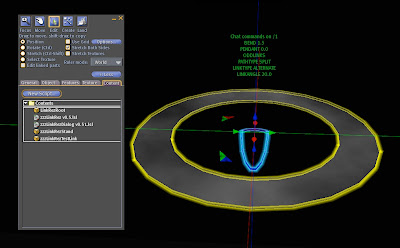
Making a (very simple) ring
- LinkRez really isn't ideal to make rings, because rings are too small and benefit less from 'automated precise path placement' (which is the main strength of LinkRez), and much more from artistic, hand-placement
- but, here's how you might go about doing it
- this is a side view of a standard necklace shape; notice the "drop" of both the purple and blue guides, and notice how BIG they are
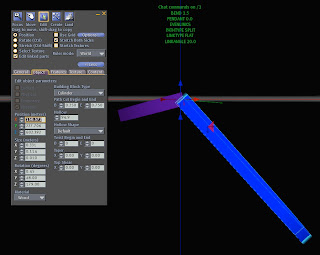
- using Edit Linked Parts, rotate the angles of both the blue and purple guides to have NO drop; rings don't typically have a "bend" to them
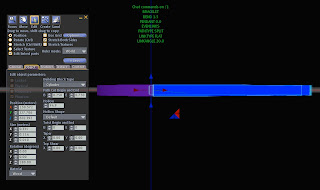
- here's a top down view of the "flattened" necklace; notice that it's still way too big to use for a ring
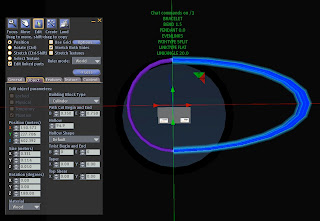
- so again, use the Edit Linked Parts to resize both the purple and blue guide ellipses to near minimum size (perhaps from 0.010 to 0.020 meters, in the X and Y sizing boxes)
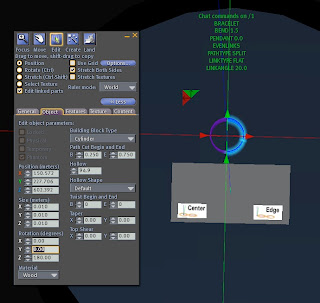
- make sure you use the BRACELET setting, wither via a "/1 BRACELET" chat command (after which you can use the /1 TEST command to see a test run), or include a "BRACELET" line in your notecard program
- the BRACELET setting does NOT affect the size or shape of the rezzed object
- instead, the BRACELET setting instead keeps orientation of the links the same on the FRONT and BACK halves of the rezzed object
- below, I show a notecard program using some of the links that were in the L$1 "LinkRez Tool Box #1," to show a sample program that would create a tiny ring of gems
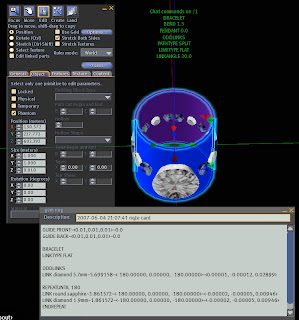
Tips on making tiny prims and creating a personal library of links
- Torley Linden posted a video tutorial in the Second Life Knowledge Base on "How to make tiny prims," a nice visual introduction to tiny prims
- Natalia Zelmanov's excellent four-part tutorial series on making jewelry; part 1, 2, 3, 4. Part 3 is particularly useful, with detailed instructions on making tiny prims.
- Johanna Hyacinth has also posted on tiny prims and jewelry, in various places, including here, here, and here.
- if a link's "center point" in Second Life is the same as the desired "center point," AND if the "forward directionality" of the link is along the X-axis, a LINK command can be simplified to "LINK linkname~length," leaving out the rotation and position offset parameters (which are <0,0,0> and <0,0,0> anyhow)
- when LinkRez rezzes an object link, it passes a start parameter that encodes both the link pair number as well as the angle in radians, in the following format:
- LinkRez transmitted param: rezzedPairs*1000000 + llRound ( theta * 100000 )
- this information can be decoded in a script included in the rezzed object, to do silly things like this