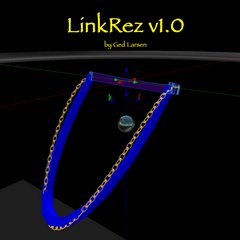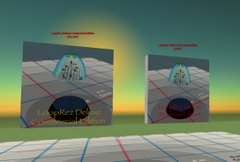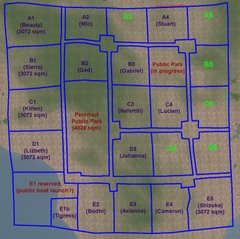LinkRez Frequently Asked Questions / Troubleshooting
The necklace disappears after a few seconds! I am using the /1 TEST command
- the /1 TEST command is ONLY to get a TEMPORARY necklace rezzed, so that you can more conveniently see how well the necklace chain will fit, while adjusting the chain length, width, and shape
- to make a lasting necklace, you need to continue to Part II of the instructions (lessons 6 + 7), to create your OWN links, size them on the sizing board, and load the LinkRez object with the links
- then, you would use the /1 LINK command to create a necklace using a single type of link, OR design a notecard program and use it with the /1 RUN command, which would allow you to use many different links within the necklace
- or, to get started more quickly, you can pick up the L$1 box of sample links (which have sizing information already, in the description field), at the Linji Sim ScriptThingies store. Load these sample links into your LinkRez Object, and then try the /1 LINK or /1 RUN commands on the sample links
- Change the LinkRezRoot prim in the the LinkRez Object to one that you created, as described here
- there was probably a problem with the parameters generated by the Sizing Board
- please try again, being careful to align the link precisely with all three axes
- if you are trying to make a bracelet, and there's a weird bend in it, make sure that the purple and blue guide ellipses are PARALLEL to the clear disk
- you need to specify PATHTYPE FOLLOW (instead of the default PATHTYPE SPLIT)
- you may also need to place your object on the Sizing Board differently than you are accustomed to. For example, with a lace collar ruffle, you might want to place it as follows:

Where's my pose stand?
- "TOUCH" your LinkRez Object, and a pose stand will be rezzed
- "TOUCH" your LinkRez Pose Stand, and a sizing board will be rezzed
- you are probably in a NO SCRIPT zone
- make sure that the names are identical -- upper case, lower case, spaces: "Link" is diferent from "link" is probably different from "link "
- LinkRez can work with really, really tiny prims, and you could theoretically make a necklace chain consisting of 1,000+ prims, if you used links that were really, really tiny
- however, since the SL limits the number of prims that can be in a single link set (to 254, I think), I've limited LinkRez to rezzing 150 pairs of links (at least 300 prims)
- if you really want to make LinkRez rez more prims, type "/1 REZLIMIT ##", where ## is how many maximum pairs you want to have, instead of 150
- if you did NOT intend to use a tiny tiny link, then you probably messed up with the Sizing Board, and are telling LinkRez to use too small a link size
- unfortunately, when Second Life is misbehaving badly or there are internet problems / high packet loss, one of the common manifestations is an inability to link
- one user suggests: if the necklaces aren't linking, it may be because they have linked parts already; try delinking the entire thing, use Edit --> drag selection box --> Control-L; it may link then
- there's little I can do, from a scripting standpoint, about this. You might try again in a less laggy Sim, or on another day.