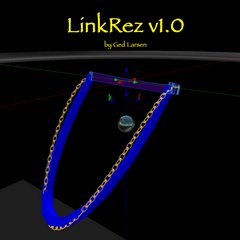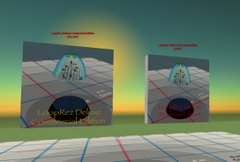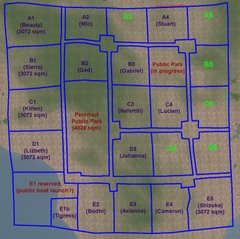After writing it, I thought other users might be interested in the progress / troubleshooting.
LoopRez Deluxe v0.67 BETA
- NOT well tested yet
Linking problems, can not link more than 6 - 8 panels
- added the option to have the LoopRez do all the linking by itself, without user input
- this will add a 1 second per panel delay (llCreateLink has a built-in delay), so people without linking problems wouldn't want this
- to activate it, type /1 AUTOLINK, BEFORE you touch to rez the panels, and it'll give you a message that autolink is ON
- to deactivate it, type /1 AUTOLINK again, and it'll tell you that it's off again
- with the 2 users who were having this problem, AUTOLINK seems to have resolved the problem
Grey goo barrier problems
- added the option to slow down rezzing, to prevent running into the grey goo barrier
- type: /1 DELAY ##, where ## in the per panel delay in seconds
- the default is 0.0 seconds
Memory of prim parameters
- split out some functions of LoopRez into yet another script (the package now includes 5 distinct scripts, all inter-communicating), to see if that would free up enough memory to "remember" prim parameters after changing number of objects / "die" commands / between sessions
- /1 reset will reset all scripts, clearing out the prim parameter memory
- I've had a script crash once, with memory running out, but it hasn't been reproducible
- I need to make sure memory issues won't recur..
Pretty much failed attempt to get rid of that DropScript
- I was hoping that by using "edit linked parts" on a skirt that has been rezzed, a new method to tweak skirts would be possible
- Goal: in edit menu, check off "Edit linked parts", and then edit ONE isolated panel within a rezzed skirt; then "Touch" that edited panel, and a dialog window would allow you to propagate the change through the rest of the skirt
- after doing a heck of a lot of script re-writing, I *then* found out that you can NOT change "flexi" parameters even if "Edit Linked Parts" is checked. DANG DANG DANG
- well, it does seem to work for size / color / texture, at least
- I disabled rotations for now, because that would involve more rotation math, and I'm not fond of rotation math
- back to the drawing board. I hate LSL sometimes