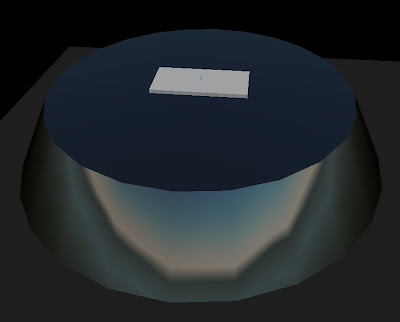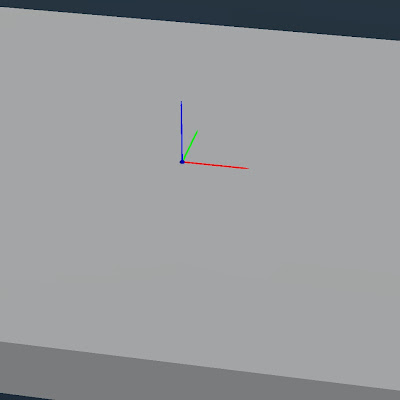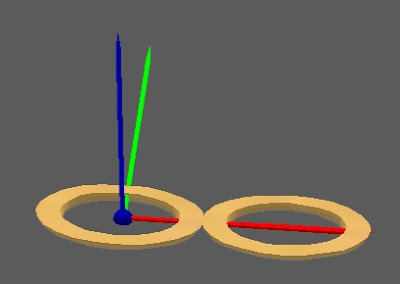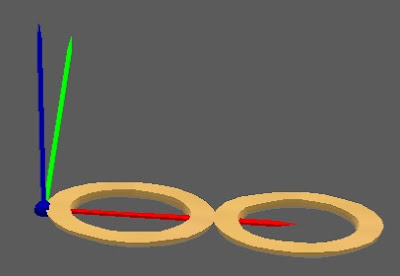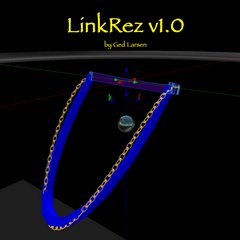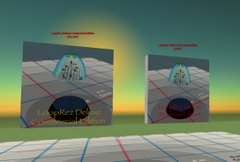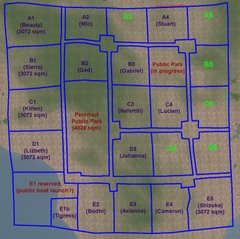Over the past week and a half, 3 or 4 people who had previously had NO problems using LoopRez Deluxe, started experiencing a weird problem.
The problem:
- autolink stopped working
- the panels needed to be MANUALLY linked, possibly in a specific order
- after the /1 DONE command, the skirt was not releasing from the original LoopRez ball, and had to be unlinked manually
The problem seems to be intermittent. Last week, I was able to perfectly replicate the problem in Linji Sim, and yet LoopRez Deluxe worked fine in Peronaut Sim. Today, it works fine in both sims. I contacted someone else who had been having the problem, and it's resolved for him as well.
Because the script hadn't been changed at all, and the problem seemed to be Sim-specific AND intermittent, my assumption is that it's just another LL / SL bug, and NOT due to a script problem.
Still, if it occurs to you, first, PLEASE contact me and tell me what sim it's happening in. Then, I would suggest trying again either in a different sim / sandbox, or in a few days. Another thing to try, is adding in a delay for rezzing (like /1 DELAY 1), in case it has to do with Sim / Client lag.
But for now, I'm just glad the problem seems to have gone away.
Thursday, November 29, 2007
Saturday, October 20, 2007
LinkRez-assisted creations
Here are some pictures of items whose creation was assisted by the LinkRez necklace chain-generating tool. Some pieces are composed of prims placed primarily by LinkRez; in others, LinkRez only plays a small role.
As you can see, the artistry and talent is often in the design and creation of the ornamental centerpieces or construction of the links themselves. LinkRez merely assists in placement of links, freeing up the jeweler's time for more creative endeavors.
From Virrginia Tombola:

From CrisAlex Sands:




As you can see, the artistry and talent is often in the design and creation of the ornamental centerpieces or construction of the links themselves. LinkRez merely assists in placement of links, freeing up the jeweler's time for more creative endeavors.
From Virrginia Tombola:

From CrisAlex Sands:




Friday, October 5, 2007
New communal item: Paradise Blanket (fully loaded)
There are a number of communal items, purchased for the use of tenants of Linji and Peronaut, mainland rental sim communities.
A new item is available: Paradise Blanket, with all modules installed. It's basically a rezzer, that will rez (at high altitudes), themed settings, complete with furnishings and poses. If you would like to try them out, I've set up a pair of Paradise Blankets, one each in the major public parks of Peronaut sim.
Be aware that some of the theme settings require several hundred prims, so if you would like one installed on your parcel, you'll need to keep a couple hundred prims free or else you'll go over your prim allotment. Also, there's no way to restrict usage to group members, so be aware that they will be usable by all visitors.
A new item is available: Paradise Blanket, with all modules installed. It's basically a rezzer, that will rez (at high altitudes), themed settings, complete with furnishings and poses. If you would like to try them out, I've set up a pair of Paradise Blankets, one each in the major public parks of Peronaut sim.
Be aware that some of the theme settings require several hundred prims, so if you would like one installed on your parcel, you'll need to keep a couple hundred prims free or else you'll go over your prim allotment. Also, there's no way to restrict usage to group members, so be aware that they will be usable by all visitors.
Tuesday, September 25, 2007
LinkRez v1.02 minor update released
A minor bug fix to LinkRez was released today, to version 1.02. It addresses the problem of incorrect placement of multi-link prims, when the geometric center is different from the root prim center.
If you previously purchased LinkRez, you should have automatically received the update from the update server. However, if you were set to "Busy," the update might not have been delivered. Just let me know, and I can check the sales records and send it again.
Note that this is for LinkRez, the necklace chain link generator, NOT LoopRez, the skirt generator.
If you previously purchased LinkRez, you should have automatically received the update from the update server. However, if you were set to "Busy," the update might not have been delivered. Just let me know, and I can check the sales records and send it again.
Note that this is for LinkRez, the necklace chain link generator, NOT LoopRez, the skirt generator.
Monday, September 10, 2007
I'm not dead yet!
Way back on June 29th, I reported on a problem with LinkRez using custom links that had multiple prims, where the geometric center was different from the root prim center, and that a bug fix was imminent.
I fixed the bug, but never released the fixed version, and I really, REALLY should.
What happened was that the fix was easy, but then I tried to implement some difficult changes someone suggested, and never completed that. Real life intervened, and then I just never got around to it (and nobody complained about the problem, so it didn't seem many people were using multi-prim links). As time passes, it becomes much, MUCH harder to go back to a script, because you become less familiar with it, and have to "re-figure everything out." So, the activation energy to get the bugfix released just got worse and worse.
So, LinkRez was left in a half completed state in "the workshop".
What I'll need to do now, is just forget about implementing the suggestions, and get the fix out. My time in SL is getting less and less, for various reasons, but I still owe it to everyone who has purchased LinkRez, to make sure their purchase is fully functioning.
In the meantime, if you're affected by this bug, please contact me, and I'll expedite getting the fix to you.
I fixed the bug, but never released the fixed version, and I really, REALLY should.
What happened was that the fix was easy, but then I tried to implement some difficult changes someone suggested, and never completed that. Real life intervened, and then I just never got around to it (and nobody complained about the problem, so it didn't seem many people were using multi-prim links). As time passes, it becomes much, MUCH harder to go back to a script, because you become less familiar with it, and have to "re-figure everything out." So, the activation energy to get the bugfix released just got worse and worse.
So, LinkRez was left in a half completed state in "the workshop".
What I'll need to do now, is just forget about implementing the suggestions, and get the fix out. My time in SL is getting less and less, for various reasons, but I still owe it to everyone who has purchased LinkRez, to make sure their purchase is fully functioning.
In the meantime, if you're affected by this bug, please contact me, and I'll expedite getting the fix to you.
Saturday, June 30, 2007
Disillusionment
"This Is a terrible invention, it ruins all the hardwork people had to go through to make our necklaces" - Sinjo Drakes, regarding LinkRez
"As are all my items - these are 100% Hand placed prims - No Prim bot link rez generators used." - Mhaijik Guillaume, posted the same day LinkRez was releasedSometimes, the closed-mindedness of people just drives me to despair. People who seem to lack vision or appreciation of progress. Or, the hard work it takes to make progress.
I wonder if these people in the 1400's would have railed against Gutenberg as well? Granted, it's an imperfect analogy, but, like LinkRez, a printing press is only a tool. For beautiful lettering, it still requires that the movable type be envisioned, crafted, and carved. It still requires that somebody with literary ability create the content of what is printed. It allows ease of production far beyond what could be done by scribes laboriously copying pages by hand. And, like LinkRez, absolute crap can still be produced when the user lacks talent.
When I first announced I was working on LinkRez, one of my first comments started out "First off -- this really is NOT a Necklace Generator," to recognize that a mere tool did not make a user into a creator. Creativity, skill, and artistic vision will always be the most important aspects in content creation, not the possession or use of the tools.
Still, it's hard not to be disillusioned and discouraged by some people.
Friday, June 29, 2007
LinkRez bug -- multi-prims and geometric centers
Thanks to a user report, I'm aware of a major bug in LinkRez, but a fix is done, and I'm just trying to do a few other tweaks, and give other users a chance to find more bugs, before releasing it.
Basically, it turns out that:
But, if you use a multiple prim chain link, and the root prim happens to be 'off center', LinkRez will rez the prim 'shifted over' a little bit. Not acceptable. It wasn't caught earlier, because all my test links are either single prims, or linksets where I happened to choose a 'center' prim as the root prim.
Anyhow, the fix was trivial, which was to replace all instances of llRezObject() with llRezAtRoot(), which is based on the root prim position of the object being rezzed, rather than the geometric center.
I wanted to make a few other minor tweaks, so I'll hold off on sending out an update.
This is also a good chance for users to suggest any other (minor) enhancements they'd like to see.
Basically, it turns out that:
- llSensor() returns the position of the ROOT prim (used in the sizing board)
- llGetPosition() returns the position of the ROOT prim
- llRezObject() rezzes to place the position of the GEOMETRIC center of all prims in a linkset
But, if you use a multiple prim chain link, and the root prim happens to be 'off center', LinkRez will rez the prim 'shifted over' a little bit. Not acceptable. It wasn't caught earlier, because all my test links are either single prims, or linksets where I happened to choose a 'center' prim as the root prim.
Anyhow, the fix was trivial, which was to replace all instances of llRezObject() with llRezAtRoot(), which is based on the root prim position of the object being rezzed, rather than the geometric center.
I wanted to make a few other minor tweaks, so I'll hold off on sending out an update.
This is also a good chance for users to suggest any other (minor) enhancements they'd like to see.
Thursday, June 28, 2007
LinkRez Reviews and Comments
LinkRez Reviews and Comments
- Just working through the LinkRez Tutorial. Boy, am I impressed! Not only is the jewelry great, but the programming level is fantastic. I didn't know your could do such things in LSL. I have some similar operations I'd like to do, and knowing that it's possible will be an inspiration. - WJ
- Hey! I just wanted to IM you and THANK you for making such a fun and amazing tool! this LinkRez is a blast to use, super easy and I can't believe the fun I'm havin just playing with it! WHOOT! - BM
- omg! is seems like all i dreamed about! :) the creator is a magican... the most usefull tool i ever bought - DY
- just wanted to say i think your link rez program for making necklaces is one of the best programs i have tried yet in sl - SV
- Great product. ... I am afraid to even think what a math mind like yours looks like inside ..so I will just say ... GREAT JOB !!! - A
- I have bought alot of things around SL that either didn't work straight out of the box, broke shortly after starting to use, or was just flat out poor quality, but the LinkRez has NONE of these issues! It not only does what it says it does, it couldn't produce better results in my opinion! It is super easy to use, and I had created 3 necklaces that were better quality than anything else I had ever made within 1 hour!
Instructions are pretty straight forward and easy to follow. So long as you read them, you should have no problem getting beautiful, stunning results!
A+ Product! - SL - I am an owner of your linkrez. AWSOME piece of equipment -RL
- the price is great, I started playing with this already...got so excited I tp'd right to your store and forgot I was half dressed and had prims sticking out all over me (work related I assure you)So far I love it thank you thank you! - PP
- I've been working with Link Rez and Ged, you knows I love it! - EN
- It's something unbelievable! -T
- This is so wicked cool! Good stuff! - RC
(If anybody does NOT want me to share their comments with others, let me know, and I'll happily remove it.)
Tuesday, June 26, 2007
LinkRez v1.01, minor update
I released a minor update to LinkRez. If you purchased LinkRez v1.0 and did not automatically receive the update, please contact me.
Changes:
- added a new sizing board option, for "edge placement" of necklace links
- added a dialog menu to more conveniently choose notecards (thanks to Justa Meness for suggesting this!)
- pose-stand rezzing bugfix
- renamed the components inside LinkRez that users should NOT be changing with a "zzz-" prefix
Also, I've made LinkRez available at SL Exchange.
Tuesday, June 19, 2007
Linji Haven Public Commons
There's been some more progress with the public spaces of Linji Haven. In addition to some better paths connecting all the stores, Linji now has a Public Commons, Linji (103, 99, 43), complete with a nice koi pond, courtesy of Sierra Mills (which, incidentally, she sells in her store, Simply Sierra's, in Linji).

Linji Haven has become quite the little commercial center, with a good number of really creative people. Here's a picture of the Linji Haven directory in the Commons.

Some residents haven't given me store logos yet, and some stores are still in progress, so not pictured are:
Since getting LinkRez out, I've had time to catch up on some small projects and other things that have been languishing on my To Do list. One was to take the public signboard that estate manager Sierra Mills created, and script the directory to be more useful. I wrote an "object giver" script and combined it with the public WarpPos() teleportation hack, and loaded up each of the shop logos in the directory.
If you click on a logo, you can:

Linji Haven has become quite the little commercial center, with a good number of really creative people. Here's a picture of the Linji Haven directory in the Commons.

Some residents haven't given me store logos yet, and some stores are still in progress, so not pictured are:
- Muse jewelry (Caliah Lyon)
- Image Health & Wellness (ImagineIt Lane)
- Taffy Apples (Taffy Allandale)
- D-Skin (DynamiteTanaka Payne)
- LUSH studio (Scarlet Singer)
Since getting LinkRez out, I've had time to catch up on some small projects and other things that have been languishing on my To Do list. One was to take the public signboard that estate manager Sierra Mills created, and script the directory to be more useful. I wrote an "object giver" script and combined it with the public WarpPos() teleportation hack, and loaded up each of the shop logos in the directory.
If you click on a logo, you can:
- "Get LM" (replaces "Touch") to have it give you a landmark to the store
- actually, it'll give you ALL notes, objects, and landmarks that are loaded in the prim
- "Teleport" (replaces "Sit") to have you instantaneously teleport to the landmark
- I plan to update the script, so that if there are multiple LM's in the logo prim, it'll pop up a Dialog window and let you choose which location you'd like to teleport to
Friday, June 8, 2007
LinkRez v1.0... released...

I've released LinkRez v1.0, available at ScriptThingies Linji (151, 230, 67) -- I hope you all like it! I guess we can call this the grand opening of the store, too.
If you don't know what LinkRez is, it's a necklace chainlink generator -- check out this link for lots of information. Then, stop by the store and try out the LinkRez DEMO, which lets you see some the tool in action.
If you buy LinkRez, be sure to pick up the L$1 purple "LinkRez Tool Box #1", which contains a bunch of practice micro-links, already sized, as well as LinkRez program notecards, to get you started more quickly.
Join the open membership "Script Thingies" group, for announcements and user-to-user product support.
And finally, keep an eye out for a "L$500 rebate program" for LinkRez purchasers, who are willing to share an interesting prim or linkset.
Phew, I'm tired... But it's a good tired. LinkRez is finally out!
Wednesday, June 6, 2007
A real-time demo kiosk for LinkRez

Getting very close to a release! One thing I wanted to do before releasing LinkRez was to have a display model that people could click on to actually see the tool in action, in real-time.
It took me a few days, but I wrote a little dialog-driven "control" script, to allow users to choose one of nine or so necklace programs for the LinkRez Demo to run, to generate necklace chains. Please go on over to Script Thingies, Linji (151, 230, 67), and try it out!
One note though -- because it is actually DOING all the calculations to create the necklaces (not just rezzing previously generated necklaces), while running, it's probably inflicting some serious load onto the Sim. Because of that, I prevent it from rezzing a second necklace until the first one (they're temp-on-rez) has disappeared. So, it could take from 30 seconds to a minute, before you can try out a second necklace.
Lastly, I've created a new group -- "Script Thingies." Because we're limited to a maximum of 25 groups, it doesn't make sense to create a new group for each product. Instead, I plan to make all scripting product announcements to this new group. If you're a member of the LoopRez Users group, please feel free to quit that group, and join Script Thingies instead.
Monday, June 4, 2007
a quick necklace
Some of the testers have been reluctant to try out the LinkRez notecard programs, but I'd really like to encourage users to realize that they're really quite flexible, and not that hard to write.
Here's an example of a necklace that took me maybe 40 minutes to create, almost from scratch. There are some imperfections with the sizing / spacing, but those are all fixable within the notecard program (I was just too lazy to do it right). And afterwards, I was able to custom-fit them to three different avatars, within a few minutes.

The centerpiece was made separately, by using the BRACELET setting to rez the sapphires in a simple circle. I then linked the ring of sapphires with a large diamond, and made that a separate link, called "diamondcenter."
The notecard program looks like this:
Translated, line-by-line, the notecard program reads:
But the point of this exercise wasn't to generate a perfected necklace, but just to illustrate that it took less than an hour of time to generate a fairly decent necklace. And that once generated, it could be resized to custom-fit most any avatar.
Here's an example of a necklace that took me maybe 40 minutes to create, almost from scratch. There are some imperfections with the sizing / spacing, but those are all fixable within the notecard program (I was just too lazy to do it right). And afterwards, I was able to custom-fit them to three different avatars, within a few minutes.

The centerpiece was made separately, by using the BRACELET setting to rez the sapphires in a simple circle. I then linked the ring of sapphires with a large diamond, and made that a separate link, called "diamondcenter."
The notecard program looks like this:
ODDLINKS
LINKTYPE FLAT
LINK diamondcenter~13.5~<180,>~<-0.00003, 0.00011, 0.03778>
LINK diamond 1.9mm~1.861572~<180,>~<-0.00002, -0.00005, 0.00946>
LINK diamond 5.7mm~5.699158~<180,>~<0.00001,>
LINK round sapphire~1.861572~<180,>~<-0.00002, -0.00005, 0.00946>
LINK diamond 5.7mm~5.699158~<180,>~<0.00001,>
REPEATUNTIL 80
LINK round sapphire~1.861572~<180,>~<-0.00002, -0.00005, 0.00946>
LINK diamond 1.9mm~1.861572~<180,>~<-0.00002, -0.00005, 0.00946>
ENDREPEAT
LINK silver tube~6.164551
Translated, line-by-line, the notecard program reads:
- use an odd number of links, so that the center piece will be centered
- rez the center piece, then a 1.9 mm diamond, then a 5.7 mm diamond, then a sapphire, then another 5.7 mm diamond
- then, repeat the following, until we're almost at the side of the necklace, 80 degrees from the front
- sapphire
- 1.9 mm diamond
- then, rez a silver tube
- since we're now at the end of the notecard, just finish up the necklace using the silver tube
But the point of this exercise wasn't to generate a perfected necklace, but just to illustrate that it took less than an hour of time to generate a fairly decent necklace. And that once generated, it could be resized to custom-fit most any avatar.
Saturday, June 2, 2007
time to open a store...
For months now, I've been relying on the generosity of Natalia Zelmanov, who allowed me to sell LoopRez Deluxe out of her original store in Rieul. Recently, Natalia has just opened a new, VERY nice, and MUCH larger store, Sirena Hair & Fashion in West Sunset (160,50,22). She is again being kind enough to let me provide LoopRez from her store. I owe so much to Natalia.
Still, I suppose there comes a time when I really ought to have a spot of my own. Thanks to Sierra Mills, who designed and gifted this store to me (I do seem to like to surround myself with talented individuals, don't I?), when LinkRez is ready for release, it'll be made available in a brand new store...
Script Thingies...

I'm a bit of a sentimental sap sometimes. The look and feel of the sign is a nod to the days when I first started dabbling with computers. The word "thingies" is popular to a certain individual who I owe a lot to. And the backdrop of the sign might be familiar to some... My very own geeky inside-joke tributes, all rolled together.
I still need to make it possible to exit the store without falling off a cliff, to be able to actually walk to the store instead of flying to it, choose a landing spot, landscape a little around it, etc. But it's getting there. Still, what a silly concept, for me to have a store, what with basically my SINGLE product. Well, at least my product line will double soon.
Incidentally, the store will be available for purchase, from Sierra Mills. It's a bit primmy (as is most anything Sierra does), but I like its clean lines, don't you?
Still, I suppose there comes a time when I really ought to have a spot of my own. Thanks to Sierra Mills, who designed and gifted this store to me (I do seem to like to surround myself with talented individuals, don't I?), when LinkRez is ready for release, it'll be made available in a brand new store...
Script Thingies...

I'm a bit of a sentimental sap sometimes. The look and feel of the sign is a nod to the days when I first started dabbling with computers. The word "thingies" is popular to a certain individual who I owe a lot to. And the backdrop of the sign might be familiar to some... My very own geeky inside-joke tributes, all rolled together.
I still need to make it possible to exit the store without falling off a cliff, to be able to actually walk to the store instead of flying to it, choose a landing spot, landscape a little around it, etc. But it's getting there. Still, what a silly concept, for me to have a store, what with basically my SINGLE product. Well, at least my product line will double soon.
Incidentally, the store will be available for purchase, from Sierra Mills. It's a bit primmy (as is most anything Sierra does), but I like its clean lines, don't you?
Friday, June 1, 2007
Mainland Sim Rental Charters
Peronaut and Linji Sim Parcel Availability
--== Mainland Rental Sims ==--- parcel availability information, including pictures and landmarks, can be viewed at the Script Thingies store in Linji
- if you would like to rent a parcel
- pay the rent box on the parcel
- we will invite you to join the appropriate group, giving you the group abilities listed below
- if there's a delay adding you to the group, we'll increase the rental period paid for
- if no parcels are available, post a request to be added to a waiting list here, and you'll be notified in advance
Linji and Peronaut
Owner: Ged Larsen (ged(dot)larsen(a)gmail(dot)com)
Estate Manager: Sierra Mills
This is the charter of the Linji and Peronaut Sims (last updated 2007-June-1). The complete group abilities list and update history is also provided. Current status and parcel availability will also be posted on this page.
The goal of these mainland rental sims is to provide:
- an unthemed mixed-residential and low-impact commercial oasis on the Mainland
- a community of like-minded individuals who believe that the Mainland can still be a beautiful, wonderful, minimal lag place to enjoy Second Life
- the lowest price possible
ZONING GUIDELINES
Residential and low-impact commericial
Guidelines:
- be considerate
- low-impact commercial welcomed
- small events encouraged
- no Casinos, no Clubs, no Camping, and no Crap (ad farms, lag hogs, incredibly ugly builds)
- try to use efficiently-written scripts, without loads of listeners and scans
- try to use the minimum-sized texture that gives you good results
Really, if you're just being considerate of others, you don't need to read these details. If you are trying to use this list to find loopholes of what you can get away with, this community is probably not for you.
And, if you and ALL your neighbors are OK with it, bending the guidelines is fine too. Just see "Conflict Resolution".
- restrict build heights to twice the distance from the nearest neighbor's parcel boundary
- a 2:1 build height tool will be provided to you to help you determine whether you are within bounds
- IF you and your neighbor agree, you are free to violate this rule
- however, agreement should be obtained BEFORE building higher / closer than allowed
- try not to obstruct your neighbor's views
- no major eyesores
- no excessive particle effects
- no flashing / rotating / neon signs
- no banlines (banning specific avatars is fine)
- no walls or fences that completely close off your land
- skyboxes shouldn't be visible from ground level builds
- no non-consensual combat
- events should not be so large and frequent as to cause problems for other residents
COMMUNITY
Goal: it would be wonderful if instead of a bunch of separate carved out parcels, we had a community. Of course, this can never be something dictated, but all suggestions would be welcome.
To promote this:
- walking paths to encourage foot exploration, sitting areas, and parks will be constructed, as possible
- shared resources (e.g., pre-fab buildings, landscaping objects, resident creations, etc.)
- suggestions welcome for additional community purchases (copyable items)
- ALL new tenants will be offered the chance to ask for a COPYABLE item up to L$1,000 that I will purchase and make available to all tenants
- any other suggestions would be welcome!
CONFLICT RESOLUTION
- I want to remain as absolutely hands-off as possible, hoping that the simple rule of being considerate towards others will minimize conflict. And, I hope that people will be as open-minded and accepting as possible of other people's tastes. But, conflicts happen.
- if 3 members of the community have a grievance against another member, and a Peronaut Estate Manager agrees, then the grievance must be addressed.
RENTING
- NO up-front "purchase price," "deposit," or joining fee
- depending on how often tenants let their leases lapse without giving me sufficient warning, this MAY be amended to a ONE week deposit that will be FULLY refundable, if I receive ONE week prior notice
- rental rate: L$390 per 1,024 square meters per week
- prim allotment: 234 prims per 1,024 square meters
- extra prim allotment, based on availability: L$195 per extra 117 prims per week
- rent to be paid weekly, in advance
- there will be no grace period for late rent
- if there are people on the waitlist when the rent expires, I may immediately reclaim the land and offer it to a new tenant
- full refunds of remaining rent, with no penalty, if one week advance notice is given
- otherwise, a maximum penalty of 1 week's rent will be assessed
- no plans to increase rent
- I may raise rent if LL's mainland tier prices increase
- I may raise rent if the US$ to L$ exchange rate changes dramatically
- If this were to happen, current tenants would have the option to cancel their leases with full refunds without penalty
- no requirement to be a Linden Labs "premium member"
- no support for sub-leasing
- you will be able to add others to the Peronaut Group, but they will be regular group "Members" without the "Resident" abilities that tenants will have (see below)
- however, on a case-by-case basis, estate managers can grant "Resident" abilities to multiple people who are sharing a parcel
- I've tried my best to make these rules as FAIR to you as possible
- NOT asking for deposits
- NOT asking for a minimum amount of initial renting time
- likewise, I would very much appreciate your consideration as well, especially being given as much advance warning as possible, even if you are just THINKING about leaving the Sim; advance warning is REALLY helpful for me, to give me time to try to identify other tenants, start planning parcel changes, etc.
GROUP ROLE ABILITIES FOR RESIDENTS
The group role abilities listed below are my attempt to give maximal flexibility to Peronaut Sim residents, while trying to keep inadvertent disasters to a minimum. They may be adjusted, as necessary.
Group Roles
- Owner (Ged Larsen)
- Estate Manager (Sierra Mills)
- Estate manager has all abilities EXCEPT:
- assign members to any roll
- assign and remove abilities in roles
- deed land and buy land for group (might be OK?)
- abandon land to Governor Linden
- set land for sale info
- pay group liabilities and receive group dividends - Resident
- this is the baseline role that ALL renters will get, listed below
- Regular Member
- residents can invite people to join the group, who can then set objects to the Peronaut group, avoiding auto-return
- they will NOT, however, have access to most other Resident abilities
Membership
- Invite People to this Group (ALL)
- non-owners can only invite people to the plain "member" status
- Eject Members from this Group (ALL)
- non-owners can only eject people who have plain "member" status
- Toggle 'Open Enrollment' and change 'Signup Fee' (OWNER)
- Create New Roles (OWNER)
- Delete Roles (OWNER)
- Change Role names, titles, and descriptions (OWNER)
- Assign Members to Assigner's Roles (OWNER)
- Assign Members to Any Role (OWNER)
- Remove Members from Roles (OWNER)
- Assign and Remove Abilities in Roles (OWNER)
- Change Charter, Insignia, 'Publish on the Web', and which members are publicly visible in Group Information (OWNER)
- Deed land and buy land for group (OWNER)
- Abandon land to Governor Linden (OWNER)
- Set land for sale info (OWNER)
- Subdivide and join parcels (OWNER)
- Toggle 'Show in Find Places' and set category (ALL)
- Change parcel name, description, and 'Publish on the Web' settings (ALL)
- Set landing point and set teleport routing (ALL)
- Change music & media settings (ALL)
- Toggle 'Edit Terrain' (OWNER)
- Toggle various About Land > Options settings (ALL? or ON REQUEST?)
- Always allow 'Edit Terrain' (ALL? or ON REQUEST?)
- Always allow 'Fly' (ALL)
- Always allow 'Create Objects' (ALL)
- Always allow 'Create Landmark' (ALL)
- Allow 'Set Home to Here' on group land (ALL, regular members)
- Manage parcel Access lists (OWNER; no general banlines allowed)
- Manage parcel Ban lists (ALL)
- Change parcel 'Sell passes...' settings (ALL)
- Eject and freeze Residents on parcels (ALL)
- Return objects owned by group (OWNER)
- Return objects set to group (OWNER)
- Return non-group objects (ALL)
- Landscaping using Linden plants (ALL)
- Deed objects to group (OWNER)
- Manipulate (move, copy, modify) group-owned objects (OWNER)
- Set group-owned objects for sale (OWNER)
- Pay group liabilities and receive group dividends (OWNER)
- Send Notices (ALL)
- Receive Notices and view past Notices (ALL, and regular members)
- Create Proposals (ALL)
- Vote on Proposals (ALL, and regular members)
Update history:
- 2007-June-1: consolidated from Linji Haven and Peronaut Sim Covenants, rental rate decreases, removed up-front fees, asked that I be notified as much in advance as possible if you are planning to let a lease expire, updated communal resources, removed information specific to sim (i.e., number of sq m set aside for parks)
Linji and Peronaut Sim rent rate drops
I am proposing a rent drop in the Linji and Peronaut Sims, that will affect all tenants having parcels smaller than 4,096 sq m. Since this affects the Covenants, I'd like to consolidate the two covenants (which are already very similar), into one covenant, for easier organization.
The original rental rate structure was based on a simple premise: match the US$ monthly mainland tier rate set by Linden Labs, converted to weekly L$ prices.
Because the mainland tier rates improve as you own larger amount of land, rental rates per square meter of land were dramatically better for tenants renting large parcels. Also, because the tier rates occurred in "steps," I needed to choose rental rate "steps" as well, which limited all rental parcels to increments of 1,024 sqm (i.e., 2048, 3072, and 4096 sq m). This made for reduced flexibility of carving out parcels.
Proposal: simplify the rate structure to a simple L$ per square meter per week, matching the "best rate" currently enjoyed by tenants holding 4,096 sq m parcels. The following table shows that rental rates will decrease by from 2% to 18%. The prim allowance will remain the same: standard 234 prims per 1,024 square meters.
With the rent drop, current tenants in both sims will have their "days remaining of paid rent" adjusted upwards proportionally, rounding UP by 1 day, and subsequent payments will be at the lower rates.
The simple ratio of L$390 per 1,024 sqm per week will make it easy to figure out rental rates for parcels that are not even multiples of 1,024 sqm as well. Rental rates of additional prims, as available, will remain the same (actually, a piddly 2% price drop), and be calculated at the same proportional rate: L$195/week for an additional 117 prims. And, as stated before in the covenant, I intend that there will be NO rent increases, unless Linden Labs raises the mainland land tier rates. (Actually, if the L$ to US$ exchange rate changes SIGNIFICANTLY, which is hasn't for months now, I'd also have to adjust rental rates, upwards OR downwards.)
For the smaller parcels, I think these rental rates will be amongst the best in Second Life. And for larger parcels, the rates are still competitive.
I'd like to consolidate the covenants for the two Sims as well. The covenants of the Linji and Peronaut Sims are identical, except that with Peronaut, the wording for build heights is that you have to obtain approval from your neighbors BEFORE you build beyond the 2:1 height limits. Strictly speaking, this is not a difference, because in cases of conflict in the Linji Sim, the build height rule would be used anyhow.
I will give everyone a few days (perhaps till Monday) to speak out with any objections. The new consolidated covenant will be posted here, too. Otherwise, I will go ahead as planned. Comments?
PS - if you are curious about the financial ramifications for me, the sim owner, and the future stability of the Sim: the rent drop WILL, obviously, decrease the "margin" that the sims can operate without generating losses. But, I've long ago decided that "profits," in order to recoup the sim auction costs, will not be achievable regardless, so, if I can operate without losses, I still want to provide these "clean" oases on the mainland.
And, I hope that these lower rates will keep occupancy both higher, and more stable. I don't like being a landlord, and I don't like scrambling to find tenants. I'd much prefer to live, and have my own shop, in Sims that have a stable and familiar set of faces :) This is more important to me than the fairly meager "profits" (pretty pathetic, actually) that the rental business can generate.
The original rental rate structure was based on a simple premise: match the US$ monthly mainland tier rate set by Linden Labs, converted to weekly L$ prices.
Because the mainland tier rates improve as you own larger amount of land, rental rates per square meter of land were dramatically better for tenants renting large parcels. Also, because the tier rates occurred in "steps," I needed to choose rental rate "steps" as well, which limited all rental parcels to increments of 1,024 sqm (i.e., 2048, 3072, and 4096 sq m). This made for reduced flexibility of carving out parcels.
Proposal: simplify the rate structure to a simple L$ per square meter per week, matching the "best rate" currently enjoyed by tenants holding 4,096 sq m parcels. The following table shows that rental rates will decrease by from 2% to 18%. The prim allowance will remain the same: standard 234 prims per 1,024 square meters.
With the rent drop, current tenants in both sims will have their "days remaining of paid rent" adjusted upwards proportionally, rounding UP by 1 day, and subsequent payments will be at the lower rates.
| Area (sqm) | Current L$/wk | Current L$/1024sqm/wk | New L$/1024sqm/wk | % rent drop |
|---|---|---|---|---|
| 2,048 | L$954 | L$477 | L$390 | 18% |
| 3,072 | L$1,273 | L$424 | L$390 | 8% |
| 4,096 | L$1,592 | L$398 | L$390 | 2% |
The simple ratio of L$390 per 1,024 sqm per week will make it easy to figure out rental rates for parcels that are not even multiples of 1,024 sqm as well. Rental rates of additional prims, as available, will remain the same (actually, a piddly 2% price drop), and be calculated at the same proportional rate: L$195/week for an additional 117 prims. And, as stated before in the covenant, I intend that there will be NO rent increases, unless Linden Labs raises the mainland land tier rates. (Actually, if the L$ to US$ exchange rate changes SIGNIFICANTLY, which is hasn't for months now, I'd also have to adjust rental rates, upwards OR downwards.)
For the smaller parcels, I think these rental rates will be amongst the best in Second Life. And for larger parcels, the rates are still competitive.
I'd like to consolidate the covenants for the two Sims as well. The covenants of the Linji and Peronaut Sims are identical, except that with Peronaut, the wording for build heights is that you have to obtain approval from your neighbors BEFORE you build beyond the 2:1 height limits. Strictly speaking, this is not a difference, because in cases of conflict in the Linji Sim, the build height rule would be used anyhow.
I will give everyone a few days (perhaps till Monday) to speak out with any objections. The new consolidated covenant will be posted here, too. Otherwise, I will go ahead as planned. Comments?
PS - if you are curious about the financial ramifications for me, the sim owner, and the future stability of the Sim: the rent drop WILL, obviously, decrease the "margin" that the sims can operate without generating losses. But, I've long ago decided that "profits," in order to recoup the sim auction costs, will not be achievable regardless, so, if I can operate without losses, I still want to provide these "clean" oases on the mainland.
And, I hope that these lower rates will keep occupancy both higher, and more stable. I don't like being a landlord, and I don't like scrambling to find tenants. I'd much prefer to live, and have my own shop, in Sims that have a stable and familiar set of faces :) This is more important to me than the fairly meager "profits" (pretty pathetic, actually) that the rental business can generate.
Thursday, May 31, 2007
Linji Sim news and plans
There has been a bit of flux in the Linji Sim, with some tenants moving on and others moving in. I want to thank Tamala Tombola, Harriet Hallard, and Charron Marseilles for joining in at the beginning, and wish them the best. And, of course, I want to welcome some new people: Anhayla Lycia and ImagineIt Lane!
Change isn't always a bad thing -- as rental parcels opened up, it offered an opportunity to re-parcel and improve.
One of my biggest regrets about the Linji Sim was that better planning wasn't made for better road and park access -- it was always a goal, but never actually got done. Learning from this, Peronaut Sim was designed from the beginning to have roads, paths, and parks.
Also, parcels in Linji Sim were all made up of 32 m x 32 m (1,024 sq m) square blocks. This caused a lot of problems, because 2,048 sq m plots were long and skinny, and 3,072 parcels were L-shaped, making it VERY difficult to place larger builds, despite the large area. After Linji Sim filled to 100%, there was no easy "wiggle room" to try to address these short-comings.
But now, with some tenant flux, I've been able to shift things around. I particularly wanted to thank Cripin Cleanslate and Patric Rotunno for being so very open-minded about some of these changes, affording me a lot of flexibility, to help us all out.
Changes already completed:
A LOT more changes in the works, affecting:

Proposed Linji:

Proposed Changes Summary:
Once we collaboratively come up with a plan acceptable to everyone, I am going to do my best to bully Sierra Mills into creating the central public park space, waterside park space, and space between Patric and Taffy's new space.
Oh, and be sure to read the next blog post. It's about rent drops, primarily affecting 2,048 and 3,072 sq m parcel owners.
Change isn't always a bad thing -- as rental parcels opened up, it offered an opportunity to re-parcel and improve.
One of my biggest regrets about the Linji Sim was that better planning wasn't made for better road and park access -- it was always a goal, but never actually got done. Learning from this, Peronaut Sim was designed from the beginning to have roads, paths, and parks.
Also, parcels in Linji Sim were all made up of 32 m x 32 m (1,024 sq m) square blocks. This caused a lot of problems, because 2,048 sq m plots were long and skinny, and 3,072 parcels were L-shaped, making it VERY difficult to place larger builds, despite the large area. After Linji Sim filled to 100%, there was no easy "wiggle room" to try to address these short-comings.
But now, with some tenant flux, I've been able to shift things around. I particularly wanted to thank Cripin Cleanslate and Patric Rotunno for being so very open-minded about some of these changes, affording me a lot of flexibility, to help us all out.
Changes already completed:
- Crispin's (3,072), Tamala's vacated (2,048 sqm), and protected (1,024 sqm) parcels: new road segment and 2 mini-parks
A LOT more changes in the works, affecting:
- Stephen's vacated (5,120 sqm), Charron's vacated (4,096 sqm), Taffy's (2,048 sqm), the Gervasi's (3,072 sqm)
- possibly Patric's (2,048 sqm) and a protected parcel (1,024 sqm)
- NO changes will be made to parcels belonging to current tenants UNLESS they desire the change
- I hope that very shortly, an interior circumferential path will soon connect most of us, and that some additional "spokes" will conect the rest

Proposed Linji:

Proposed Changes Summary:
- Gervasi squared off from previous "L"-shape (approved)
- Patric squared off from previous long shape, and has entire edge bordering 1024 public park, as previously (awaiting Patric's comments)
- 608 sqm previously rented area given up for roads (in brown)
- road goes past Patric, new "2048", corner of Gervasi, and halfway down Shizuka
- two central "odd-sized" lots of 1760 and 1664 sq m
- should still be buildable for small stores, with nice central placement
- central 2048 sqm has black bordered area for continuation of brown road
- Shizuka says she's willing to donate a segment for road continuation (awaiting confirmation)
- road will continue down blue Ged parcel (approved by me ;)
- road will HOPEFULLY continue between Sierra and Caliah (Muse) parcel to public area (awaiting comments)
Once we collaboratively come up with a plan acceptable to everyone, I am going to do my best to bully Sierra Mills into creating the central public park space, waterside park space, and space between Patric and Taffy's new space.
Oh, and be sure to read the next blog post. It's about rent drops, primarily affecting 2,048 and 3,072 sq m parcel owners.
Wednesday, May 30, 2007
LinkRez Tutorial, Part 2
LinkRez Tutorial, part II
Welcome to the LinkRez tutorial, part II. It is designed to be a step-by-step introduction to all the features of the LinkRez necklace chain generator, from basic to advanced. If any part of it seems unclear or confusing, or you think that an additional screenshot would help, please post a comment so that I can improve the documentation.
Welcome to the LinkRez tutorial, part II. It is designed to be a step-by-step introduction to all the features of the LinkRez necklace chain generator, from basic to advanced. If any part of it seems unclear or confusing, or you think that an additional screenshot would help, please post a comment so that I can improve the documentation.
Part I of the tutorial covered necklace sizing and shaping, which allowed you to "fit" a necklace precisely to any avatar.
Part II will discuss custom links and notecard programs, which will allow you to create necklaces using your own links, arranged in any number or order, with as many different types of link placement as you wish.
Lesson 6: Custom links, the Sizing Board, and the LINK command
Using the LinkRez Sizing Board properly is absolutely critical to properly place links, especially when using weirdly shaped, twisted, tortured, and rotated prims. When the SizingBoard is used properly, it allows LinkRez to place links with precision better than 0.1 millimeters.
The sizing board determines the:
- "flat" orientation of the link, to allow proper rotation
- "center" location of the link, around which rotations occur
- length of the link, so that links can be placed without overlap or gaps
- sizing board calculations are spoken to chat, to be:
- used in the "LINK" command, to generate an entire necklace using that link, OR
- copied and pasted into a notecard for future use
- it is very helpful to store this information in the description field of your link object
- that way, when you want to use that link again, you won't have to repeat the "sizing board" steps
- in the Script Thingies store (Linji), there will be at least one L$1 "LinkRez Tool Box" which contains links which have been properly "sized," and sizing information saved in the description field. However, you WILL want to learn how to size your own links.
Here's how to use the sizing board:
1) First, create or acquire a link that you would like to use.
- learning how to create tiny prims suitable for jewelry is far beyond the scope of this tutorial, but an excellent place to start is Natalia Zelmanov's jewelry tutorial, particularly lesson 3 which teaches how to make some very useful microprims
2) the LinkRez sizing board should be on top of the LinkRez pose stand
- if you don't have a sizing board, "TOUCH" the pose stand
- if you don't have a pose stand, "TOUCH" the LinkRez Object
- the sizing board will automatically rotate itself to ZERO_ROTATION, so that the world's axes lines up perfectly with the sizing board's axes
3) the LinkRez sizing board has 3 tiny "toothpicks" sticking out of an even tinier blue dot
- the blue dot is the PRECISE center point
- the 3 toothpicks are colored and oriented to match the world coordinate axes
- the goals are to place your link:
- perfectly flat on the sizing board, in the "red-green" plane,
- perfectly centered with the blue dot, and
- perfectly aligned in the link's "forward" direction along the red toothpick (X-axis)
4) rez your link on the sizing board, and rotate it so that it is lying perfectly flat against the grey sizing board
5) position the link so that it is perfectly centered on the blue dot with the red, green, and blue toothpick axes
- this defines where the CENTER of the link is, where rotations will act
- position offset is a vector offset (in meters)
- the blue dot must be at the center; for TALLER links, half your link's height should be UNDER the surface of the grey slab
 (for this link, notice that the blue dot is in the precise center, and that ALL 3 toothpicks pierce the link in the center positions as well)
(for this link, notice that the blue dot is in the precise center, and that ALL 3 toothpicks pierce the link in the center positions as well)6) SHIFT-CLICK-DRAG on the RED axis arrow head to create a copy of the link, and move it PRECISELY down the RED toothpick axis until the 2 links are JUST touching (or overlapping, if you want interdigitated links)
- this defines the LENGTH of the link, so LinkRez will know how apart the links need to be separated
- length is reported in MILLIMETERS (not meters), so that you can more easily edit it by hand in notecard programs
- do NOT rotate your copied link
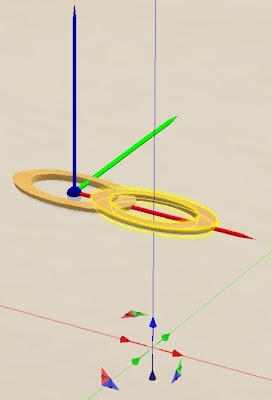 (in this case, because I want the links to "overlap" as a chain link, I've dragged the copy so that it still overlaps. Normally, you'd want to drag it so that the links were just barely touching)
(in this case, because I want the links to "overlap" as a chain link, I've dragged the copy so that it still overlaps. Normally, you'd want to drag it so that the links were just barely touching)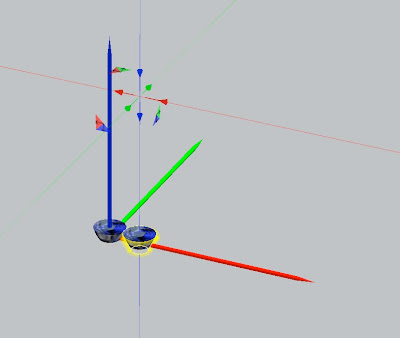 (here's an example of tiny 1.8 millimeter link; it's positioned to be just a little bit "up" on the blue axis, to have the gems protrude outwards a little bit on a necklace, and just touching, so they will be size to not overlap and not have gaps)
(here's an example of tiny 1.8 millimeter link; it's positioned to be just a little bit "up" on the blue axis, to have the gems protrude outwards a little bit on a necklace, and just touching, so they will be size to not overlap and not have gaps)7) TOUCH the sizing board button labeled "CENTER", and it will detect the pair of links, and CHAT the length and offsets. For this lesson, DO NOT use the button labeled "EDGE" -- the use of that button will be described in Lesson 6b.
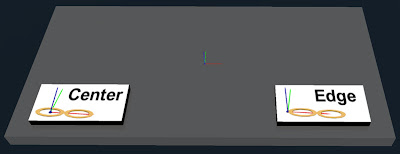
- go into your chat history and copy the line NAME~LENGTH~rotOffset~posOffset
- I'd recommend immediately pasting this into the description field of your link, so that you'll always have easy access to the information
- note that to use this information for LinkRez, it will need to be preceeded with the word "LINK", either in chat commands or notecard programs
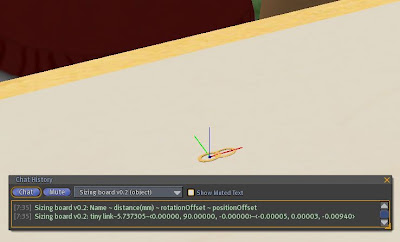 (in the chat history, you would want to copy and save that second line, with all the scary numbers, starting from the word "tiny link")
(in the chat history, you would want to copy and save that second line, with all the scary numbers, starting from the word "tiny link")OK, enough of the tedious stuff. Now, you are FINALLY ready to USE your fancy link to create a necklace! Up till now, you've been using the "/1 TEST" command, which uses an included Temp-On-Rez prim, with the Sizing board calculations already known to LinkRez.
Using the LINK command to specify the LINK you want to use
First, LinkRez needs to be able to access your newly sized link, so drag a copy of your link from your inventory and into the LinkRez Object contents (the transparent disk, which also contains a number of other items, including the LinkRez script, LinkRezRoot, LinkRezStand, and LinkRezTestLink).
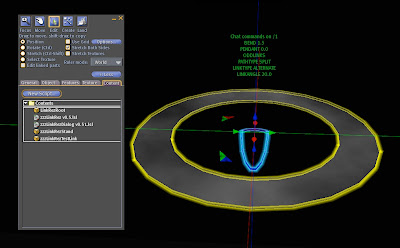
Copy the Sizing Board information out of the Description field (you did save it there, right?), and issue the appropriate "/1 LINK" command.
From the example above, it would look something like:
- /1 LINK tiny link~5.737305~<0.00000,>~<-0.00005, 0.00003, -0.00940>
- obviously, you would want to be using copy and paste...
Now would be a good time to build up a nice collection of saved links, each with Sizing Board information in the Description fields.
Practice sizing links, making necklaces / bracelets / rings made up of single types of links. And, when you have a couple of links ready, you can go on ahead to the next lesson, where you'll use a notecard program to generate necklaces with MULTIPLE types of links!
Lesson 6b: Sizing Board: "CENTER" and "EDGE" options (new to LinkRez v1.01)
In the above lesson, you were asked to align the link so that it was perfectly centered with the blue dot, as above, and then to touch the button labeled CENTER, and NOT the button labeled EDGE.
Although this works well for the majority of links, sometimes it can be difficult to precisely "eyeball" the blue dot to be in the precise center. For that reason, another Sizing Board option is available, using the "EDGE" button. Both the "CENTER" and "EDGE" alignment methods, if used properly, will yield the exact same results, but sometimes one method will be easier than the other.
With this link, if you wanted to use the "EDGE" method, just like before, you would still:
- rez and rotate the link so that it is lying perfectly flat against the grey sizing board
- the red toothpick axis would still point "forward" down the necklace link
- BUT, this time, instead of "centering" the blue dot / toothpick, you would line up the EDGE of the link with the blue toothpick
- same as before, you would then shift-drag down the red axis so that the links were perfectly touching
- finally, you would "touch" the EDGE button, instead of the CENTER button
Lesson 7: necklaces with different links: using notecard programs
The "/1 TEMP" and "/1 LINK" commands create necklaces that use only one type of link, repeated through the necklace. These necklaces also have only one LINKTYPE and LINKANGLE.
But using LinkRez Notecard Programs, you can create necklaces with as many different types of LINKs, LINKTYPEs, and LINKANGLEs as you wish. Furthermore, you can load in previously saved necklace sizes and parameters. It makes for a very powerful tool to make very complex necklaces.
LinkRez Notecard Programs are actually very simple. Let's start with the basics:
- notecard programs are put into the LinkRez clear disk contents, the same as the links
- "/1 RUN name" will run the notecard program called "name"
- the notecard will contain one command per line
- all relevant chat commands are supported
- the necklace will be rezzed from the front, when a LINK command (just like the chat command) is encountered
- each LINK command will rez only one link (instead of an entire necklace)
- when the end of the notecard is reached, the last LINK rezzed will be used to complete the necklace
Here's an example of the simplest possible notecard program, containing only a single line:
- LINK tiny link~5.737305~<0.0,>~<-0.00005, 0.00003, -0.00940>
- this notecard program would be the equivalent of chatting that LINK command
Here's a more interesting multi-line notecard program. Imagine a notecard named "fancy necklace" containing the following lines:
- ODDLINKS
PENDANT 0.3
LINKTYPE FLAT
LINK fancy pendant~20~<0,0,0>~<0,0,0>
LINK giant diamond~10~<0,0,0>~<0,0,0>
LINKTYPE ALTERNATE
LINKANGLE 20
LINK tiny link~5.737305~<0.0,>~<-0.00005, 0.00003, -0.00940> - so, after issuing a "/1 RUN fancy necklace" command, what does this program do? LinkRez reads each line in order
- ODDLINKS: sets up to rez only ONE front center link
- PENDANT 0.3: the necklace will have a little bit of a pendant "point" to it
- LINKTYPE FLAT: the subsequent LINKs to be rezzed will lie flat against the body
- LINK fancy pendant...: the LINK command tells LinkRez to rez a link, but since we have ODDLINKS active, only ONE "fancy pendant" will be rezzed, front and center, flat against the body
- LINK giant diamond...: the LINK command will now rez ONE left and right PAIR of "giant diamond", also flat against the body
- LINKTYPE ALTERNATE and LINKANGLE 20: set up so that subsequent rezzed LINKs will alternate back and forth by 20 degrees, to form a nice chainlink effect
- LINK tiny link...: rez ONE left and right pair of "tiny link", offset by 20 degrees from "flat"
- now, the end of the notecard has been reached; LinkRez will use the last rezzed LINK ("tiny link") at the last known settings "LINKTYPE ALTERNATE" and "LINKANGLE 20" to finish the entire necklace
- the final result will be a necklace with a single central "fancy pendant," flanked by a pair of "giant diamond,"and completed with an alternating chain link of "tiny link"
- notice that blank lines are ignored, which can help break up a long notecard program into understandable chunks
- also be aware that anything after a "/" character (inclusive) on a notecard line will be ignored, which can allow you to put comments into a notecard program
- do NOT use the "/" or "~" character in link names, because these characters specify comments and delimiters respectively
Notecard programs can include commands that change the shape, size, and angle of the guide ellipses, using the GUIDE command
- each time you ran a "/1 TEST" or "/1 LINK", LinkRez chats the ellipse GUIDE parameters
- this line can be copied and pasted into a notecard program, to set the GUIDE ellipse sizes and angles
- combined with the BEND and PENDANT parameters, the complete shape of the necklace is determined, and can be loaded from notecard programs
- if you have a notecard program with no LINK commands, no LINKs will be rezzed
- this can be handy to have notecard programs that simply store necklace shapes, but no necklace link information, so you can easily reconfigure the LinkRez Object to be ready to run an actual LINK containing
- for example, you might have saved necklace shapes in the notecards "Ged," "Sierra," and "Eleanora," along with the previous necklace program "fancy necklace"
- then, you could issue:
"/1 RUN Ged" + "/1 RUN fancy necklace"; wait for necklace to rez, then
"/1 RUN Sierra" + "/1 RUN fancy necklace"; wait for necklace to rez, then
"/1 RUN Eleanora" + "/1 RUN fancy necklace"
... and you would have 3 "fancy necklace"s, but each fitted to a different individual
Lesson 8: more powerful notecard programs, repeating sets of links
In the previous lesson, you created a moderately complex notecard program using 3 different types of links. In this lesson the REPEAT ## and REPEATUNTIL ## commands will be introduced, which allow you to repeat any set of links either a specific number of times, or until a specific position on the necklace.
For example, what if you wanted 30 "small links," followed by completing the necklace with as many "tiny links" as needed?
You COULD do it by pasting the "LINK small link~##~##~##" line 30 times, and then the "tiny link" line, but that's inelegant. Instead, you can use the REPEAT command:
- REPEAT ##
...
...
ENDREPEAT - repeats all the commands between REPEAT ## and ENDREPEAT, a total of ## times
- REPEAT 30
LINK small link~##~##~##
ENDREPEAT
LINK tiny link~##~##~##
But, what if you wanted to use "small link" just to the exact left and right "sides" of a necklace, regardless of how many links that took (which will be different, depending on the circumference of the necklace), and THEN switch to "tiny link"? The REPEATUNTIL command allows you to repeat a set of links until a particular PLACE around the necklace.
- REPEATUNTIL ##
...
...
ENDREPEAT - repeats all the commands between REPEATUNTIL and ENDREPEAT, until the links have been rezzed to ## DEGREES
- 0 degrees is the front of the necklace; 90 degrees is the side; 180 degrees is the back
- any intermediate value can be used as well
- REPEATUNTIL 90
LINK small link~##~##~##
ENDREPEAT
LINK tiny link~##~##~##
Note that you can combine as many REPEAT loops, REPEATUNTIL loops, different sets of LINKs, LINKTYPEs, and LINKANGLEs, as you wish, to construct necklaces as complex as you want.
And then, using saved necklace "GUIDE" and "BEND"-containing notecards, you can make these complex necklaces precisely fit as many different individual avatars as you like.
Here's an example of a necklace created by a necklace program notecard, using 3 different links:
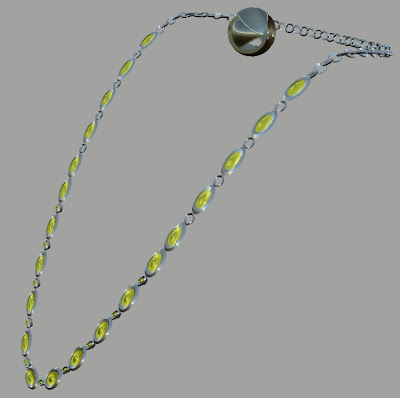 Here, the necklace program consists of something like:
Here, the necklace program consists of something like:- ODDLINKS
LINKTYPE FLAT
LINK large oval~##~<#,#,#>~<#,#,#>
REPEAT 5
LINK small oval~##~<#,#,#>~<#,#,#>
LINK large oval~##~<#,#,#>~<#,#,#>
END REPEAT
REPEATUNTIL 80
LINK large oval~##~<#,#,#>~<#,#,#>
LINK metal ring~5~<#,#,#>~<#,#,#>
ENDREPEAT
LINKTYPE ALTERNATE
LINKANGLE 20
LINK metal ring~3~<#,#,#>~<#,#,#>
- starting with a CENTER large oval link (so the total # of links will be ODD in this necklace)
- then, repeating a small oval + large oval set five times
- then, repeating a large oval + metal ring four times (to "80 degrees")
the above links were all placed "flat" to the body - finally, using just metal rings, but alternating the angle + and - 20 degrees from "flat" against the body
- the "length" of the metal rings was decreased from what was used in the previous segment, so that they would intersect, while the earlier segment, they touched edge-to-edge
Lesson 8b: More convenient access to LinkRez Notecard Programs (new to LinkRez v1.01)
Because Notecard Programs are so fundamental to getting the most out of LinkRez, in version 1.01, based on a suggestion from a LinkRez user, I added a much more convenient way to access your notecard programs. Simply TOUCH the LinkRez Object, and a dialog menu will come up showing an alphabetical list of ALL notecards present in your LinkRez Object. Selecting any button will run that notecard program.
One very powerful way to use this feature might be to:
- have a whole bunch of notecard programs specifying ONLY the GUIDE, PENDANT, and BEND command lines, which would specify the SHAPE and SIZE of a necklace. Don't include ANY specific link information. For example, these might specify a male and female sizes of choker necklaces, long loopy necklaces, bracelets, and even rings.
- have another set of notecard programs specify actual LINKS, LINKTYPEs, LINKANGLEs, and REPEAT commands, but WITHOUT sizing information
As you collect more and more links and notecard programs, you'll find that you can VERY quickly create entire collections of jewelry, sized for specific avatars.
Conclusion
I hope you have as much fun designing and creating with the assistance of LinkRez, as I had scripting it. Feedback would be welcome! Please post comments on the blog, or IM / notecard me in-world to "Ged Larsen," or email me at ged (dot) larsen (at) gmail (dot) com.
Even better, please drop me pictures of your creations, and let me know if I might be allowed to post them here, and whether you'd like to be attributed. I have very little skill (OK, let's be honest, NO skill) in creating and building myself, so I especially appreciate being able to see what my scripts have helped contribute to. It's very gratifying to me.
Regards!
Ged Larsen
LinkRez Tips, Tricks, and Ideas
LinkRez Tips, tricks, and ideas
Changing the "LinkRezRoot" helper- when LinkRez completes a necklace, it rezzes an object from the LinkRez Object contents called "LinkRezRoot" in a position and orientation that might be helpful as a root prim for a necklace attached at the "Chest" attachment point
- however, the included "LinkRezRoot" is created by me, which would mean that if used as the root prim of your necklace, the entire necklace would list ME as the creator
- to fix that, simply delete the "LinkRezRoot" out of the the LinkRez Object contents, and replace it with your own "LinkRezRoot" object
i.e., - rez the LinkRez Object; right-click on it; select Edit; and open the Contents tab
- right click on "LinkRezRoot" and Delete it
- create your own prim that you'd like to use as the new LinkRezRoot
- rename it LinkRezRoot, right click on it and Take it into your inventory
- drag YOUR LinkRezRoot from your inventory into the Contents of your LinkRez Object
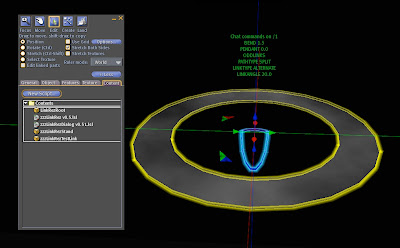
Making a (very simple) ring
- LinkRez really isn't ideal to make rings, because rings are too small and benefit less from 'automated precise path placement' (which is the main strength of LinkRez), and much more from artistic, hand-placement
- but, here's how you might go about doing it
- this is a side view of a standard necklace shape; notice the "drop" of both the purple and blue guides, and notice how BIG they are
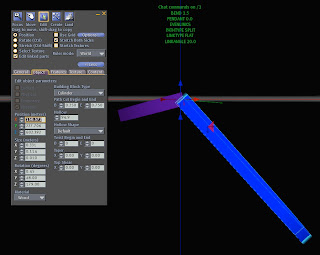
- using Edit Linked Parts, rotate the angles of both the blue and purple guides to have NO drop; rings don't typically have a "bend" to them
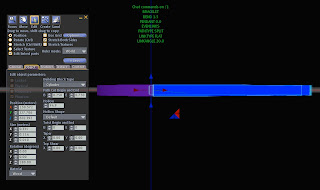
- here's a top down view of the "flattened" necklace; notice that it's still way too big to use for a ring
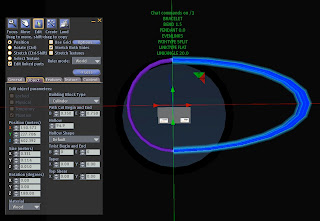
- so again, use the Edit Linked Parts to resize both the purple and blue guide ellipses to near minimum size (perhaps from 0.010 to 0.020 meters, in the X and Y sizing boxes)
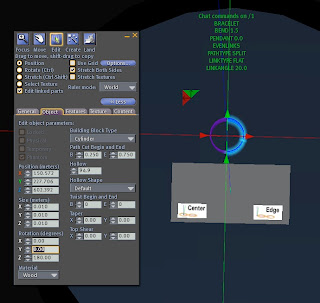
- make sure you use the BRACELET setting, wither via a "/1 BRACELET" chat command (after which you can use the /1 TEST command to see a test run), or include a "BRACELET" line in your notecard program
- the BRACELET setting does NOT affect the size or shape of the rezzed object
- instead, the BRACELET setting instead keeps orientation of the links the same on the FRONT and BACK halves of the rezzed object
- below, I show a notecard program using some of the links that were in the L$1 "LinkRez Tool Box #1," to show a sample program that would create a tiny ring of gems
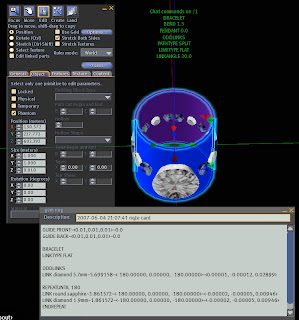
Tips on making tiny prims and creating a personal library of links
- Torley Linden posted a video tutorial in the Second Life Knowledge Base on "How to make tiny prims," a nice visual introduction to tiny prims
- Natalia Zelmanov's excellent four-part tutorial series on making jewelry; part 1, 2, 3, 4. Part 3 is particularly useful, with detailed instructions on making tiny prims.
- Johanna Hyacinth has also posted on tiny prims and jewelry, in various places, including here, here, and here.
- if a link's "center point" in Second Life is the same as the desired "center point," AND if the "forward directionality" of the link is along the X-axis, a LINK command can be simplified to "LINK linkname~length," leaving out the rotation and position offset parameters (which are <0,0,0> and <0,0,0> anyhow)
- when LinkRez rezzes an object link, it passes a start parameter that encodes both the link pair number as well as the angle in radians, in the following format:
- LinkRez transmitted param: rezzedPairs*1000000 + llRound ( theta * 100000 )
- this information can be decoded in a script included in the rezzed object, to do silly things like this
LinkRez FAQ / Troubleshooting
LinkRez Frequently Asked Questions / Troubleshooting
The necklace disappears after a few seconds! I am using the /1 TEST command
- the /1 TEST command is ONLY to get a TEMPORARY necklace rezzed, so that you can more conveniently see how well the necklace chain will fit, while adjusting the chain length, width, and shape
- to make a lasting necklace, you need to continue to Part II of the instructions (lessons 6 + 7), to create your OWN links, size them on the sizing board, and load the LinkRez object with the links
- then, you would use the /1 LINK command to create a necklace using a single type of link, OR design a notecard program and use it with the /1 RUN command, which would allow you to use many different links within the necklace
- or, to get started more quickly, you can pick up the L$1 box of sample links (which have sizing information already, in the description field), at the Linji Sim ScriptThingies store. Load these sample links into your LinkRez Object, and then try the /1 LINK or /1 RUN commands on the sample links
- Change the LinkRezRoot prim in the the LinkRez Object to one that you created, as described here
- there was probably a problem with the parameters generated by the Sizing Board
- please try again, being careful to align the link precisely with all three axes
- if you are trying to make a bracelet, and there's a weird bend in it, make sure that the purple and blue guide ellipses are PARALLEL to the clear disk
- you need to specify PATHTYPE FOLLOW (instead of the default PATHTYPE SPLIT)
- you may also need to place your object on the Sizing Board differently than you are accustomed to. For example, with a lace collar ruffle, you might want to place it as follows:

Where's my pose stand?
- "TOUCH" your LinkRez Object, and a pose stand will be rezzed
- "TOUCH" your LinkRez Pose Stand, and a sizing board will be rezzed
- you are probably in a NO SCRIPT zone
- make sure that the names are identical -- upper case, lower case, spaces: "Link" is diferent from "link" is probably different from "link "
- LinkRez can work with really, really tiny prims, and you could theoretically make a necklace chain consisting of 1,000+ prims, if you used links that were really, really tiny
- however, since the SL limits the number of prims that can be in a single link set (to 254, I think), I've limited LinkRez to rezzing 150 pairs of links (at least 300 prims)
- if you really want to make LinkRez rez more prims, type "/1 REZLIMIT ##", where ## is how many maximum pairs you want to have, instead of 150
- if you did NOT intend to use a tiny tiny link, then you probably messed up with the Sizing Board, and are telling LinkRez to use too small a link size
- unfortunately, when Second Life is misbehaving badly or there are internet problems / high packet loss, one of the common manifestations is an inability to link
- one user suggests: if the necklaces aren't linking, it may be because they have linked parts already; try delinking the entire thing, use Edit --> drag selection box --> Control-L; it may link then
- there's little I can do, from a scripting standpoint, about this. You might try again in a less laggy Sim, or on another day.
Subscribe to:
Comments (Atom)